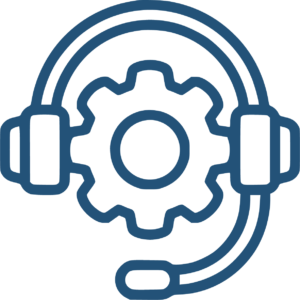Enabling a factory floor device means equipping it with the capability to communicate over a specific network using a particular communication protocol, such as EtherNet/IP® or Modbus. By adding this capability to a device, it can then communicate with other devices and systems that use the same protocol. This fosters better integration of all the devices into the overall industrial control system, allowing for more efficient and reliable manufacturing processes and improved production quality, efficiency and profitability.
Enabling a factory floor device to communicate using a particular protocol can be achieved in several ways. Three common methods are gateways, daughter cards and source codes. Each is a little bit different in implementation and each has its own set of pros and cons.

Gateways
An industrial protocol gateway converts the data from one protocol to another. It receives data from one device or system in its native protocol and then translates it into the protocol of the destination device or system, and vice versa. For example, if a factory has a PLC that uses Modbus protocol, and another PLC that uses DeviceNet™ protocol, the gateway receives data from the Modbus PLC and converts it to DeviceNet before sending it to the other PLC. This enables the two PLCs to communicate and work together seamlessly.
The gateway typically has software or firmware that performs the protocol conversion and also handles the communication between the devices. It may also include features like data filtering, buffering and routing to ensure that data is delivered reliably and efficiently.
Protocol gateways are relatively easy to implement and maintain, as they do not require modifications to the device’s firmware or hardware. Instead, they act as an intermediary between the device and the communication network, handling the necessary protocol conversion on behalf of the device. This approach is often used when a factory floor device needs to communicate with multiple other devices or systems that use different communication protocols, as each protocol gateway can act as a bridge between each of the other devices and systems.
However, protocol gateways can introduce additional latency and complexity into the communication system. The gateway must receive data from the factory floor device, convert it into the desired protocol, and then transmit it to the target device. This additional step can increase the time it takes for data to be transmitted between devices, which may be a concern in time-sensitive applications. Additionally, the gateway may introduce additional points of failure into the communication system, which can complicate troubleshooting and maintenance efforts.
Gateway Pros:
- It can act as a centralized point of management for multiple devices, making it easier to monitor and control them as well as saving time and effort for device management, especially in large-scale deployments.
- Gateways can translate data between multiple protocols or networks, making device enablement more flexible and interoperable.
- A gateway can provide additional security features, such as firewalls or encryption, to protect devices from unauthorized access or attacks.
Gateway Cons:
- Because gateways add an extra step in the communication process, they introduce additional latency or network congestion, slowing down device communication and affecting the performance of time-sensitive applications.
- A gateway adds another point of failure in the network, which can make that network more complex and potentially less reliable.
- While the cost of a single gateways is relatively low, deploying and maintaining gateways in large-scale deployments can be expensive.
Source Codes
Source code is the human-readable instructions that a device uses to operate. It can be used to modify or customize the behavior of devices and systems to meet specific requirements. This can be particularly useful for optimizing performance or adding new features to machines or production lines. In the case of enablement, that means adding the software code, including all the necessary functionality required for the device to communicate using the desired communication protocol, into the device.
This approach offers greater flexibility and control over the communication process by allowing developers to fine-tune that process to optimize performance and minimize latency. However, it requires more development effort and specialized knowledge of the protocol in question.
Source Code Pros:
- Source code provides a high degree of flexibility and customization options, making it easier to modify the device’s behavior to meet specific requirements.
- It can be used to optimize performance or add new features (like protocol translation) to the device without having to replace the entire device.
- While the initial cost of enablement for a single device is cost prohibitive, using source code for large-scale deployments can be the least expensive option.
Source Code Cons:
- Source code requires specialized knowledge and skill to modify or customize, which can limit its accessibility and usability.
- It can introduce potential security vulnerabilities if not carefully managed, especially if the code is not properly reviewed or tested.
- It may require additional testing and verification to ensure compatibility and stability with the device’s hardware and software environment, potentially adding time and cost to enablement.
Daughter Cards
A daughter card is a circuit board that plugs into another board, such as a computer motherboard or a microcontroller development board. It adds additional functionality or features to an existing device, such as adding more inputs/outputs, memory, processing power or protocol compatibility. This can be particularly useful for upgrading older equipment or customizing devices to meet specific manufacturing needs. Daughter cards can also be designed to fit specific form factors or interfaces, making it easier to integrate them into existing systems.
The daughter card contains the necessary hardware components and software drivers required for communication and typically requires minimal software development effort. This approach is simple and cost-effective but may not be suitable for all devices or protocols. For example, if a device needs to communicate using multiple protocols, it may not be practical to add a daughter card for each protocol. And if you’re working with a proprietary protocol, there may not be a daughter card available.
Daughter Card Pros:
- Daughter cards can be a cost-effective way to add new features to an existing device without having to replace the entire device.
- They are easy to replaced or upgraded if needed, making it easy to modify the device’s capabilities as requirements change.
- They can be designed to fit specific form factors or interfaces so they integrate easily into existing devices or systems.
Daughter Card Cons:
- Daughter cards may require specialized knowledge to install or use, which can limit its accessibility and usability.
- They can add complexity and potential points of failure in the device, especially if it requires additional power or connectivity.
- They may not be compatible with all devices or systems, which can limit its flexibility and usability.
Overall, gateways, source code stacks and daughter cards can be powerful tools in industrial manufacturing, enabling interoperability, customization and innovation, and all that interoperability improves efficiency, reduces costs and helps manufacturers stay competitive. Each method outlined above can get the job done, but it will be your specific circumstances and requirements that will dictate the best solution.
sales@logicbus.com | support@logicbus.com | +1 619 616 7350 | Start conversation