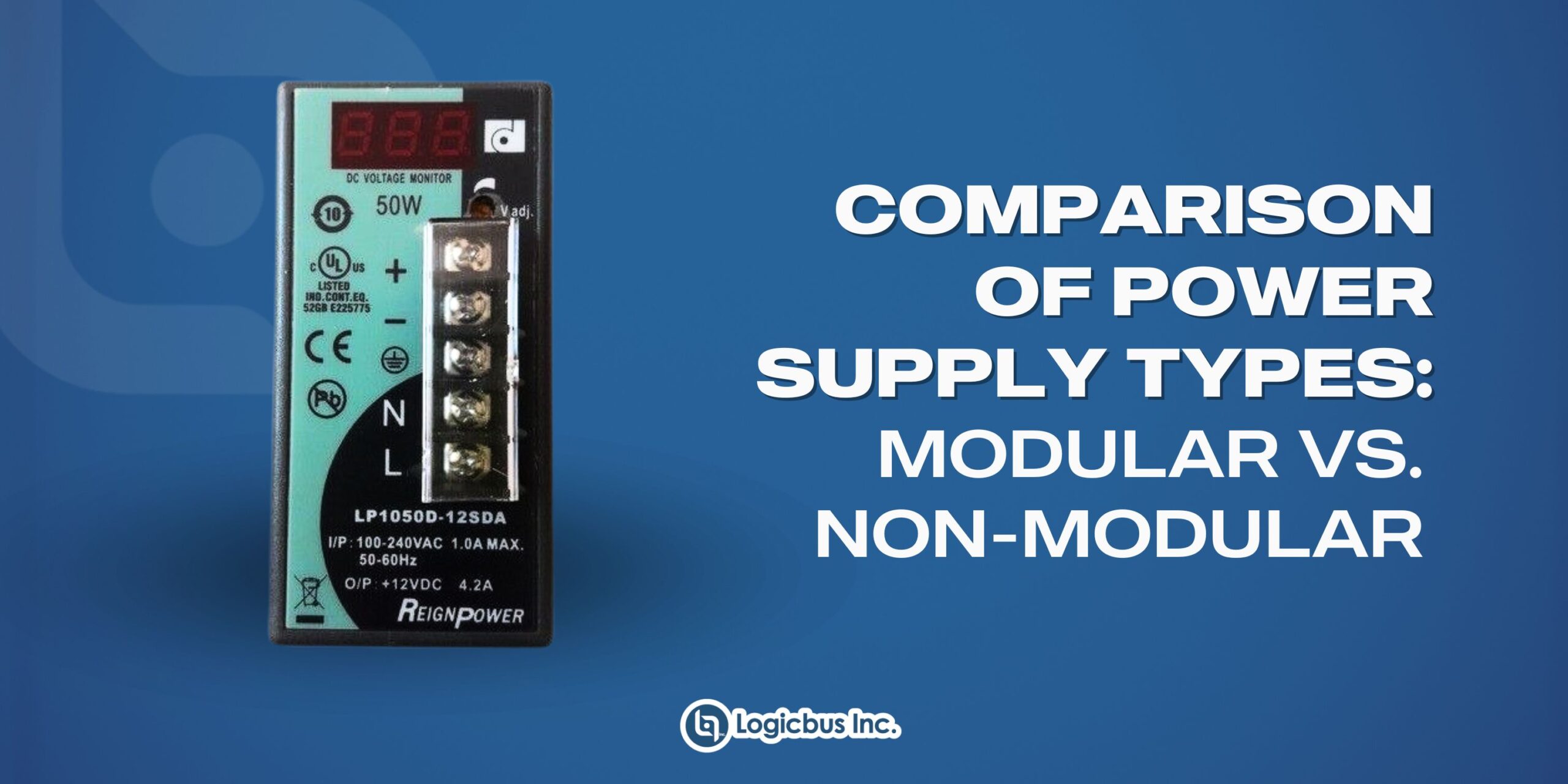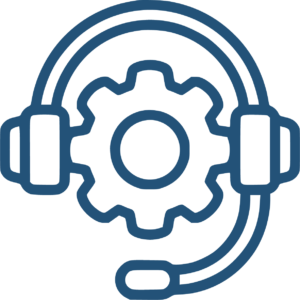What are Modular and Non-Modular Power Supplies?
Non-Modular Power Supplies: Non-modular power supplies come with all the cables pre-attached to the unit. This means you can only use the cables that come with the power supply and cannot remove or add additional cables.
Modular Power Supplies: Modular power supplies allow you to connect and disconnect individual cables according to your needs. This provides greater flexibility for cable management within your computer.
What are the Advantages and Disadvantages of Each Type?
Non-Modular Power Supplies:
Advantages:
- More Economical: Non-modular power supplies are typically cheaper than modular ones.
- Easier to Install: You don’t have to worry about connecting or disconnecting individual cables.
Disadvantages:
- Less Flexibility: You can only use the cables that come with the power supply.
- Poorer Cable Management: The pre-attached cables can create clutter inside your computer.
Modular Power Supplies:
Advantages:
- Greater Flexibility: You can connect and disconnect individual cables as needed.
- Better Cable Management: You only use the cables you need, which reduces clutter inside your computer.
- More Aesthetic Appearance: A computer interior with fewer cables can be more visually appealing.
Disadvantages:
- More Expensive: Modular power supplies are usually more expensive than non-modular ones.
- More Complex to Install: You need to connect and disconnect individual cables.
Which Type of Power Supply is Best for You?
The best power supply for you will depend on your needs and budget. If you have a limited budget and don’t mind a bit of clutter in your computer, a non-modular power supply might be a good option. However, if you value flexibility and cable management, a modular power supply is a better investment.
Here are some additional factors to consider when choosing a power supply:
- Power Output: Choose a power supply with enough wattage for your needs. You can use an online power calculator to determine how much power you need.
- Efficiency: Choose a power supply with an 80 Plus certification or higher to save energy.
- Quality: Choose a power supply from a reliable brand with good reviews.
- Warranty: Choose a power supply with a good warranty in case there are any issues.
sales@logicbus.com | support@logicbus.com | +1 619 616 7350 | Start conversation