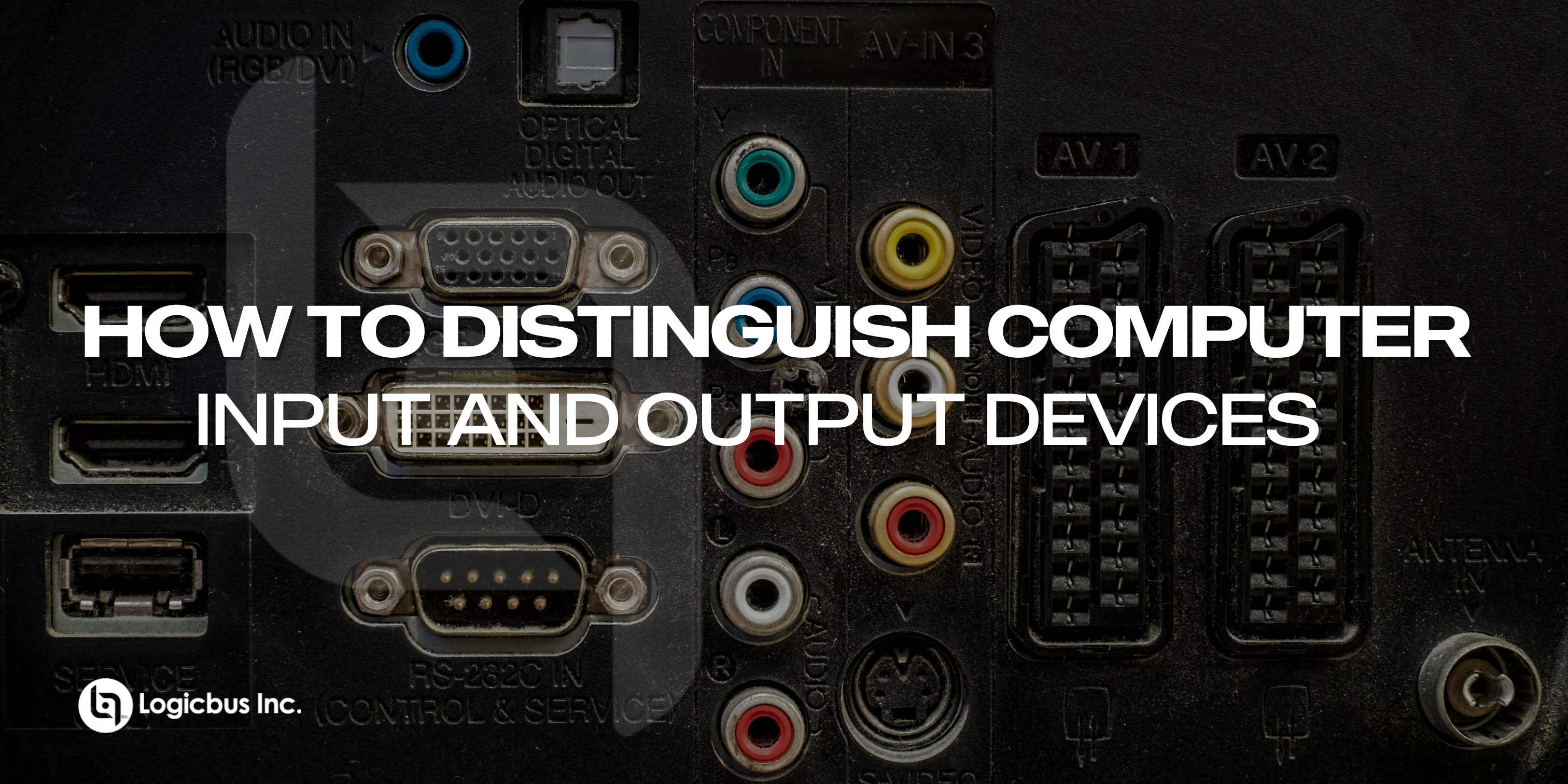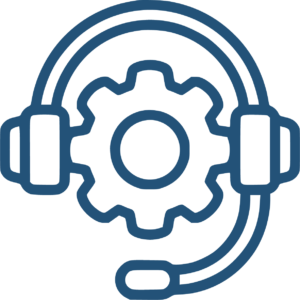What Is an Input Device?
An input device is a piece of hardware used to provide data and control signals to a computer or other information processing system. Common input devices include keyboards, mice, and touch screens, which are used to enter commands and data directly. Other examples include scanners, digital cameras, joysticks, and microphones.

Keyboard
- The management mechanism of keyboard input is closely related to the design of the window system, with the focus window being the destination of keyboard input.
- Functionally, the keyboard has two capabilities: text entry and command triggering.
- To enter text, the cursor must indicate the target window, which must be the focus window.
- Command triggers do not necessarily need to be in the focus window, such as hotkeys, trigger screenshots, and getting QQ messages.
Mouse
- The management mechanism of mouse input is similar to that of the keyboard, closely related to the design of the window system.
- Mouse events are usually handled by the window at the mouse’s position, but there are exceptions like drag and drop.
- In the mobile era, the mouse has largely disappeared, replaced by the combination of touch screens and fingers.
Microphone
- Microphones are promising next-generation input devices for smart cars, smart speakers, etc.
- In the IoT field, voice interaction primarily involves trigger commands. While more scenarios for text input are emerging, its advantages lie in everyday language and long texts, and its effectiveness in specialized fields and personalized scenarios is limited.
Camera
- Besides voice, cameras add gestures, expressions, and actions as inputs.
- This method is the richest and most natural in terms of expressive ability.
- Interaction using cameras is still developing.
What Is an Output Device?
An output device uses data received from a computer to perform a task. This data can be text, graphics, tactile, audio, or video. Common output devices include printers, monitors, and speakers. Printers generate hard copies or graphics on physical media like paper, speakers communicate with users by voice or play music and soundtracks, and monitors display visual output such as text, graphics, and videos on a screen.

Monitor
- Displays have evolved from CRT to LCD, supporting more colors and higher resolutions, but no substantial changes have occurred.
- The window system in operating systems allows different software to be presented on the same monitor screen, each with one or more windows.
- Due to the small screen size of mobile devices, the operating system allows the top-level window to occupy the entire screen in full screen, simplifying screen management.
- A significant challenge in display device management is the rendering subsystem, requiring software rendering capabilities to render window contents.
- GDI in operating systems handles drawing, including 2D graphics (paths, brushes), 3D graphics (models, materials, lighting), text (fonts), and image processing (bitmaps, codecs).
- The operating system provides common interface elements, known as controls, such as static text, buttons, radio buttons, checkboxes, input boxes, and progress bars.
Speaker
- Speaker management is straightforward, allowing multiple software to operate the device simultaneously with reasonable results.
- Under certain circumstances, one software can prohibit sound from others, such as when answering a phone call.
Printer
- The process of using a printer is mostly exclusive; when one software prints a document, others must wait until it finishes.
- Printer use is based on documents as exclusive units. To avoid long-term waiting, the operating system often includes a large print buffer in the printer management program.
- When software operates the printer, it prints to the buffer rather than waiting for the printer to physically print the content.
Summary
Input and output devices are two types of hardware. The main difference is that input devices send data into the computer, while output devices take data out. Most devices are either input or output devices, but some, like touch screens, can do both and are known as I/O devices. For example, touch screens display visual output and take user input, and some printers also function as document scanners.
sales@logicbus.com | support@logicbus.com | +1 619 616 7350 | Start conversation