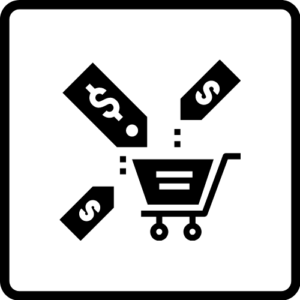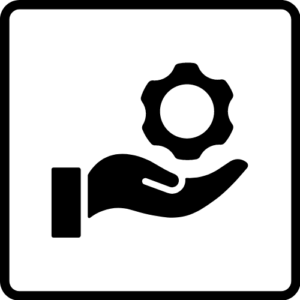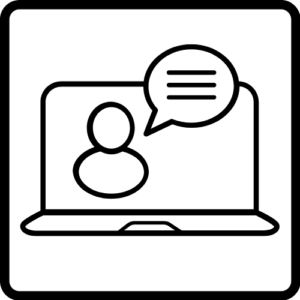The IHH500 Portable Digital Display is a solution that can be easily integrated to work with Load Cells, Torque Sensors, and Pressure Sensors. The IHH500 Digital Load Cell Indicator has an input range of up to +/-500 mV/V. Besides the mV/V input, the device accepts amplified output sensors in the range of ± 12 VDC or up to 30 mA, ideal if you want a load cell readout with digital display. This device provides an additional 24 VDC/5VDC as the power supply for sensors with built-in amplifier.
The HandHeld load cell display unit also supports TEDS which makes it easy to switch between different sensors. A high speed/low noise/high resolution ADC is integrated into the device to make it suitable for high accuracy measurements. Also has the capability of displaying values onto a computer through a USB link.
Applications
The Load cell Indicators are necessary when the application requires that the load be displayed locally in the field or laboratory as well as displaying the results on a PC, DAQ or PLC. In those cases, one can use the IHH500 Digital Load Cell Indicator. Each load cell display can be used to connect up to 14 sensors’ profiles.
The Digital Load Cell Indicators go beyond than indicate the force measurement value, they also power the full-bridge load cell circuit and reads their output mV/V signal. The more advanced the digital load cell indicators are, the more capabilities they have to condition the signal and communicate with peripheral devices, such as a computer, PLC, DAQ, or remote display unit.
Sensor cable shield connections should be grounded on one end, either the sensor side or the instrument side, to avoid potential ground loops. Shield should be connected to cable clamp of binder cable assembly when connecting on instrument side.
IHH500 Digital Load Cell Indicator
Features:
- Bridge Resistance Measurement
- Keypad Options of Track/Hold, Peak/Valley Reset, Unit, Tare/Gross, Shunt, Battery, Display and Menu
- First Peak/First Valley Feature
- User Friendly Navigation Menu
- Shunt Calibration
- Universal Unit Conversion
- Supports IEEE1451.4 Standard
- USB Output
- ASCII Stream Output
- Selectable Voltage and Current Configuration
Visit our website:
www.logicbus.com




sales@logicbus.com | support@logicbus.com | +1 619 616 7350 | Start conversation