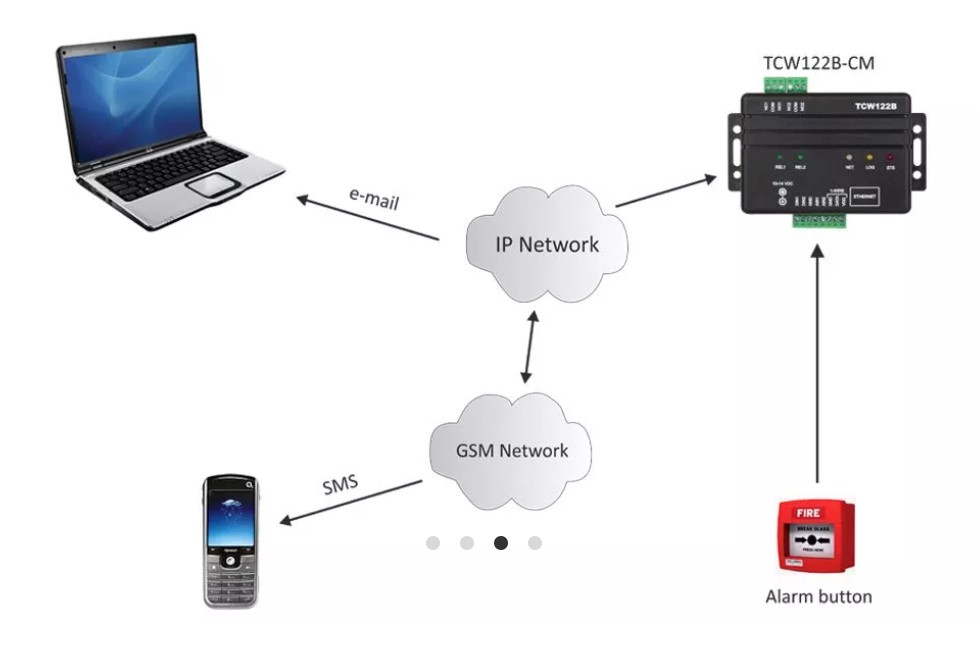What is a remote relay control system used for?
The Relay Control Module is designed for use in intelligent, two-wire systems with built-in rotary switches for selecting the individual address of each module. It allows a compatible control panel to use a code command to switch discrete connections.
Examples of applications:
- Data centers remote environmental monitoring and control.
- Temperature and humidity control in food and drugs storages.
- Remote control of electric devices.
- Home and office alarm systems.
- Industrial process automation.
- Control and management of small to medium networks.
Our recommendation:
The Teracom TCW122B-RR remote relay control system is a device that we Logicbus distribute for its security and reliability.
TCW122B-RR is a remote relay control module that has two digital inputs and two relay outputs, with normally open and normally closed contacts. To arrange remote relay control two devices should work in a pair – one in “client” mode and the other in “server” mode.
The “Client” sends periodically the status of its digital inputs to the “Server”. As an answer, the “Server” returns its digital inputs status.
The client-server model allows the following variants:
- both devices are connected to the Internet, with public IP addresses;
- both devices are connected to one LAN, with private IP addresses;
- “Client” is connected to LAN (private IP address) and “Server” is connected to the Internet (public IP address);
- “Client” is connected to LAN and “Server” is connected to a different LAN, but behind a router with public IP address and port forwarding.
Features:
- Password protected web-based configuration
- 2 digital inputs with “dry contact” and “logic level” mode;
- 2 relay outputs with NO and NC contacts;
- Removable terminal connectors – separated for inputs and outputs;
- Encrypted communication;
- Manual or DHCP network configuration;
- Device ID filtering;
- Remote firmware update.
Visit our website:
www.logicbus.com
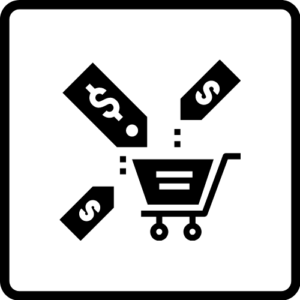
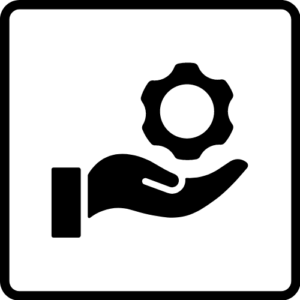

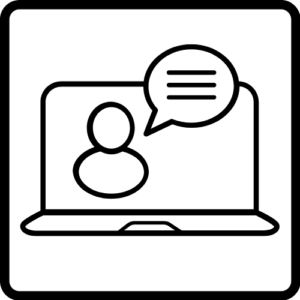
sales@logicbus.com | support@logicbus.com | +1 619 616 7350 | Start conversation