How to Connect an HMI and a Fatek PLC
To make the connection between a FBs, HB1 and B1-B1z Series PLC and a Fatek P Series HMI (either P2 or P5), you must first define the interface that we are going to use, this can be Ethernet or Serial.
RS-232 serial
Regarding Serial interface, Fatek PLCs by default have an RS-232 port on COM0 in any of the FBs, B1, B1z and HB1 Series models, the B1z model PLCs in addition to having this RS- 232 also spatial have an RS-485 port already integrated and the additional HB1 models have a port to connect with Fatek P Series HMIs without the need for a cable

To connect from the COM0 of any PLC to any Fatek HMI, it is recommended to use the FBS-232P0-9F-150 cable or if the cable is planned to be manufactured, the following pinout should be considered:
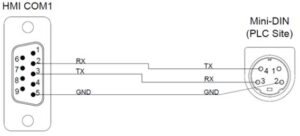
Serial RS-485
Now, since the Fatek PLCs can add communication ports with modules and / or expansion cards, in the case of RS-232 ports they come in a DB9 Male as well as the serial ports in the HMIs, to In this case, it is possible to use a Serial cable with DB9 Male-Female terminals according to the following pinout:
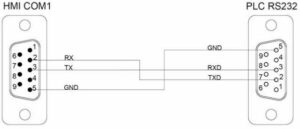
Following the line of Serial Interfaces, Fatek PLCs can also add RS-485 ports (or even bring them as we saw in the case of the B1z models), for this case the data sheet of the HMI that you have to see which are the pins that correspond to Data- (D-) and Data + (D +), while for the PLCs these ports are indicated as such as can be seen in the image below:
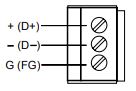
Once the D + and D- pins are located on the HMI and PLC, they only have to be connected between equals
Ethernet
If you plan to make the connection between the HMI and the PLC by ethernet, the most important thing to consider is to have an HMI with an ethernet port, these HMIs have a letter “N” in their part number, for example P2070NK, on the side of the PLC it is It owes the ethernet port in full by means of an expansion card, for the FBs Series the most recommended is the FBs-CBES, to make the connections simply connect directly with a LAN cable or through a Router, Modem o Ethernet switch in case you want to connect more computers or depending on whether you need internet access.
Direct connection between HMI and PLC via ethernet

Connection between HMI and PLC via ethernet with intermediary ethernet switch

Visit our website:
https://www.logicbus.com/FATEK_bymfg_131-7-1.html
Contact us
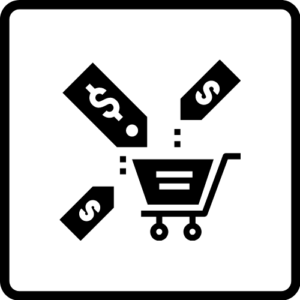
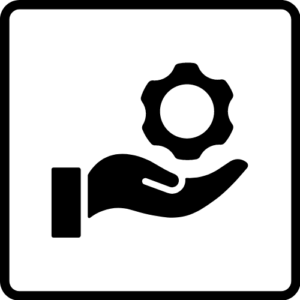

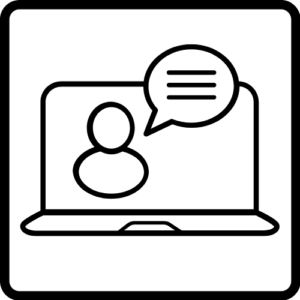
sales@logicbus.com | support@logicbus.com | +1 619 616 7350 | Start conversation

