The Instrument Manager software allows you to manage the setting of parameters, update and monitor the W series weight indicators and the TL series weight transmitters from a PC.
The connection is made by the RS232 or RS485 serial port of Laumas instruments and the PC USB port, using a RS232/USB or RS485/USB converter cable.
The software can be used on Windows 7 or higher.


General features
The Instrument Manager is a free software for the management of all our W series weight indicators and TL series weight transmitters from a pc.
This tool allows you to configure the parameters, monitor, perform real calibration and update our instruments.
Configurations


Through the instrument manager, you can create a complete configuration for an instrument by setting the values of all the functional parameters from a PC. You can also create complete configurations for instruments not connected to a pc and send or upload them later.
You can compare different configurations and print a summary of the value of all the parameters, highlighting any differences.
Monitoring
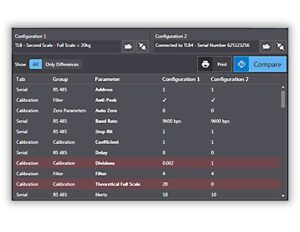
Real-time monitoring of the weight read by the instrument to analyze the pattern in relation to setpoint, stability and digital inputs/outputs.
For multichannel weight transmitters, you can see in real time the weight distribution on the various load cells connected to the instrument and the mv values individually read on each channel. In this way, your diagnostic operations will be much easier.
Real calibration

Calibration of an instrument through sample weights. For multichannel weight transmitters, you can select the channels and equalize the instrument to standardize the weight read when its position on the platform varies.
Automatic firmware update
The instrument manager software allows you to update the firmware of the weighing instrument by automatically downloading from the internet the new firmware distributed by Laumas.
- Request the Software here
- Download the Data Sheet.
- Download the User Manual.
If you are working on any application that we can help you with or have any questions, please let us know. We offer free technical support to help you choose the best equipment for your application.
Visit our website:
www.logicbus.com
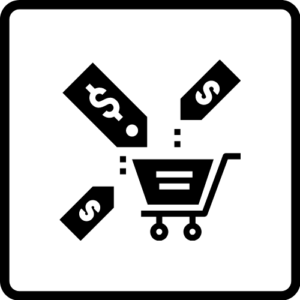
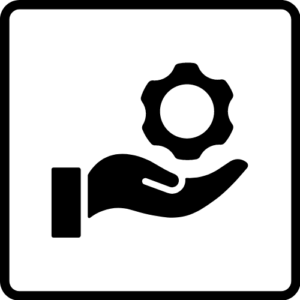

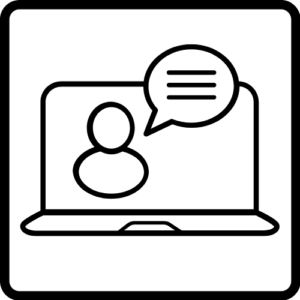
sales@logicbus.com | support@logicbus.com | +1 619 616 7350 | Start conversation

