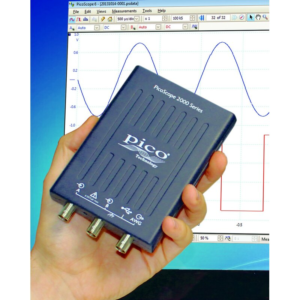-
Your complete test and measurement laboratory
 You can use your PicoScope 2000 Series as an advanced oscilloscope, spectrum analyzer, function generator, arbitrary waveform generator and ready-to-use protocol decoder. Mixed-signal models also add a 16-channel logic analyzer. A complete electronics lab in a compact, inexpensive, USB-powered unit.
You can use your PicoScope 2000 Series as an advanced oscilloscope, spectrum analyzer, function generator, arbitrary waveform generator and ready-to-use protocol decoder. Mixed-signal models also add a 16-channel logic analyzer. A complete electronics lab in a compact, inexpensive, USB-powered unit.
The PicoScope 2204A is a 2-channel USB-based oscilloscope with an integrated arbitrary waveform generator.
It is an unpretentious piece of hardware. It is much lighter than you might expect. That said, it has excellent build quality. While light, I never thought it would fall apart. The probes are of excellent quality. I think the probes for a low cost scope are the most critical part. After all, it’s what you’ll be touching the most.
The PicoScope 2000: 2204A is completely USB powered. That means you can have a portable scope solution, assuming you have a laptop to run it.
As for the specs, you get two oscilloscope channels at 10 MHz with a maximum sampling rate of 100 MS/s per second. The on-board memory is only 8 kS. However, it supports a mode with USB transmission for longer acquisitions on slower time bases. For the price and bandwidth, the acquisition hardware is reasonable.
-
Multiple Views
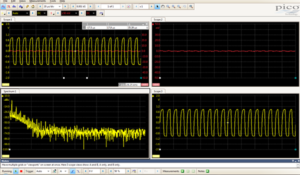
Being a PC application brings the benefit of multiple displays or views. But you are not limited to a single reticle trying to cram everything into a small screen. The PicoScope application can display multiple graphical windows at the same time.
-
Custom math channels

Today’s most affordable class oscilloscopes offer basic waveform math. Invert, add, subtract, maybe multiply two channels. Again, Picoscope software goes beyond the affordable class. You can define your own equations.
-
Measurements
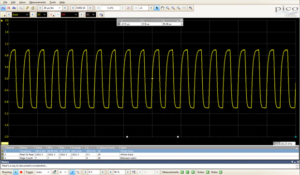
The PicoScope software contains all the essential timing and voltage measurements you would expect to find. One aspect I like is the ability to “gate” the measurements.
In this screenshot, I have placed rulers (the small squares at the bottom of the grid) around the trigger point. The “Edge Count” measurement only counts how many edges you see between the rulers.
When the measurements are enabled, a table provides statistics about each one. This detail is the kind of feature normally seen on higher performance/cost stand-alone scope.
If you are working on any application that we can help you with or have any questions, please let us know. We offer free technical support to help you choose the best equipment for your application.
Visit our website:
www.logicbus.com
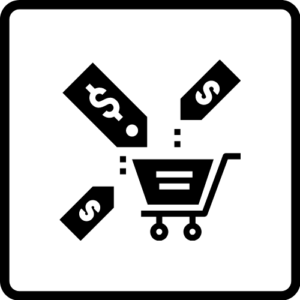
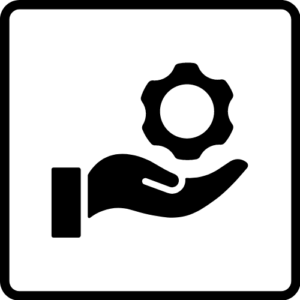

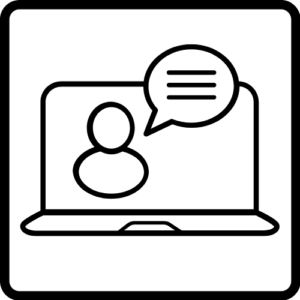
sales@logicbus.com | support@logicbus.com | +1 619 616 7350 | Start conversation