Wireless LAN option enables the wireless communication with other device. Connects to the GL100-WL wireless unit remotely when the GL240 is set as an access point. When the GL240 is set as a station, PC and smart devices will be able to access the WLAN unit directly.


GL100-WL can now be connected to the GL240 as a remote sensor using the WLAN feature. You can expand your measurement variety by adding the sensors available on the GL100-WL unit. The measured value by GL100-WL will appear in a single file along with the measurement value from the GL240 main inputs. GL240 will now take in direct information from the GL100-WL unit. GL240 supports 1 unit of the GL100-WL.
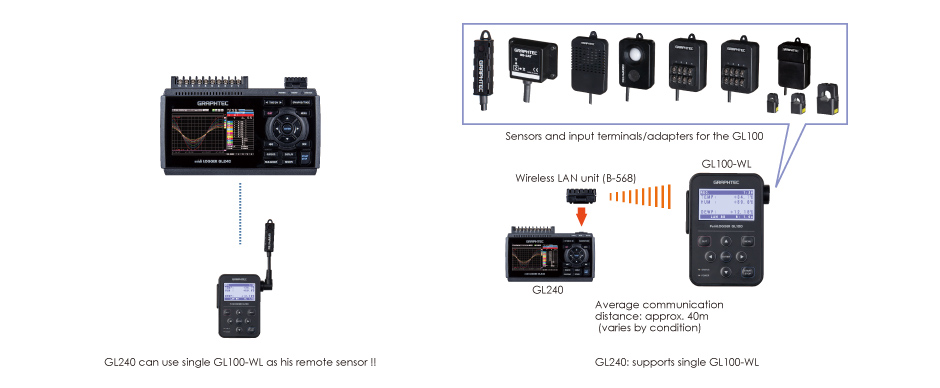
-
Case 2 : Remote monitoring of GL240 by PC or Smart device
Measured data can be monitored and controlled via PC or a smart device using the application software. Using a wireless LAN, there is no needs to connect by USB cable with the GL240.
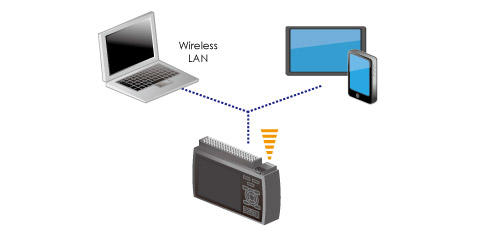
-
Case 3 : Remote monitoring of GL240 using Network
GL240 can be connected to a LAN (Local Area Network) via an wireless LAN access point.
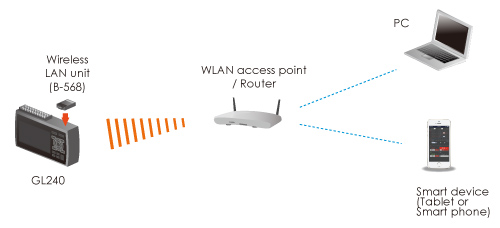
-
Case 4 : Remote monitoring of GL240 via Internet
Using a router that supports a dinamic DNS service, it enables to monitor GL240 remotely via Internet. In other words, it is possible to contact your GL240 wherever you are !!
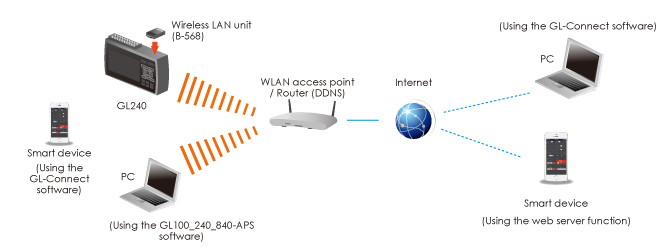
If you are working on any application that we can help you with or have any questions, please let us know. We offer free technical support to help you choose the best equipment for your application.
Visit our website:
www.logicbus.com
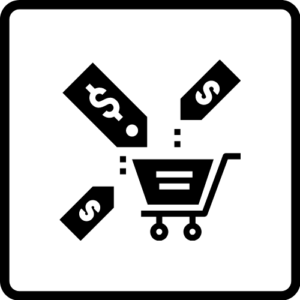
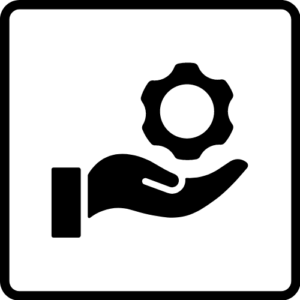

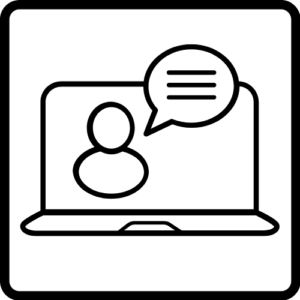
sales@logicbus.com | support@logicbus.com | +1 619 616 7350 | Start conversation

